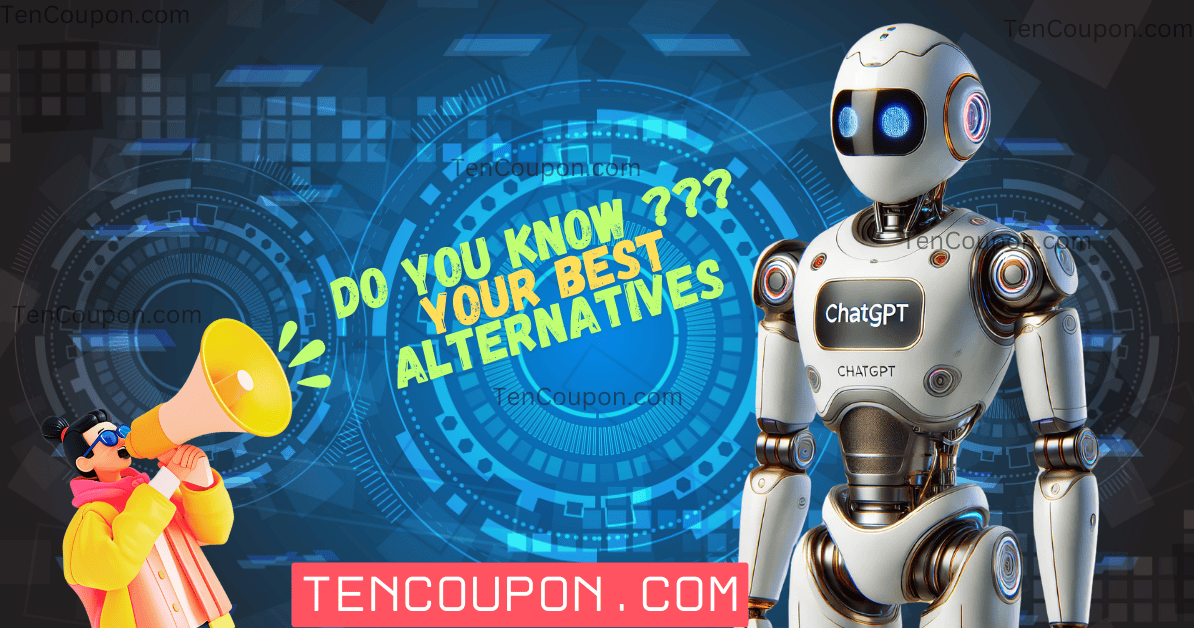When I first used ChatGPT, I thought it was an amazing tool. It could help me to write, share ideas, and answered to my questions in super fast manner. But after looking around more, I have discovered other great tools that do different things and might even be better for some people. So, I thought to share top best ChatGPT alternatives with you all.
Here, I will list out and go over the pros and cons of my top 10 best ChatGPT alternatives.
1. Claude AI
Claude AI is a powerful tool developed by Anthropic, known for its ability to manage lengthy and complex conversations. If you need an AI tool that can keep track of long stories or coding projects, Claude is an excellent choice for that. It feels natural to chat with and can make deep, thoughtful responses that make you feel understood easily.
Link: Claude AI
Pros:
- Handles long conversations up to 200,000 words.
- Feels natural when chatting, maintaining context well.
- Great for complex stories and coding tasks.
- Offers deep and insightful responses.
Cons:
- May not be as fast as some other tools.
- Limited integrations compared to other big-name tools.
2. Google Gemini (Bard)
Google Gemini, and also known as Bard, it is a tool that shines when integrated with Google’s ecosystem. Means, If you frequently use Google Docs, Sheets, or other Google apps, Gemini can fit seamlessly into your workflow. With real-time updates and the ability to handle text and images, it’s perfect for users who want the latest information.
Link: Google Gemini
Pros:
- Seamless integration with Google tools like Docs and Sheets.
- Provides real-time, up-to-date information.
- Supports multimodal input, including text and images.
- Backed by Google’s powerful search capabilities.
Cons:
- Some features may be limited to paid versions.
- Can be overwhelming for users not familiar with Google’s ecosystem.
3. Microsoft Copilot
Microsoft Copilot is designed to help users within the Microsoft 365 suite, making tasks like drafting documents and analyzing data easier. It’s built directly into Word, Excel, and Outlook, which means you can access it as you work. This tool is a lifesaver for those who need assistance creating professional documents and reports, it can also generate images with the Designer tool of it.
Link: Microsoft Copilot
Pros:
- Integrated into Microsoft 365 apps like Word, Excel, and Outlook.
- Excellent for drafting emails, analyzing data, and creating reports.
- Uses GPT-4 for high-quality results.
- Saves time and helps make work look professional.
Cons:
- Best for users who already use Microsoft products.
- Some features may require a subscription to Microsoft 365.
4. Perplexity AI
Perplexity AI is an AI tool that focused on providing clear and sourced answers quickly. It’s a great companion for research and fact-checking, especially when you need to verify information. The simplicity of use makes it appealing for those who want answers fast without needing to create an account.
Link: Perplexity AI
Pros:
- Provides fast, clear answers with sources cited.
- Great for research and fact-checking.
- No account needed for basic use.
- Simple and easy to use for quick questions.
Cons:
- Not as feature-rich as other tools.
- Limited in complex content creation.
5. ChatSonic
ChatSonic is powered by Writesonic, it is an AI tool that excels in generating both text and images. With its integration with Google Search, it provides up-to-date answers, making it great for content creators who need current facts. It’s a versatile tool for those working on blogs, social media posts, and other creative projects.
Link: ChatSonic
Pros:
- Integrated with Google Search for up-to-date answers.
- Can generate images as well as text.
- Great for creating blog posts and social media content.
- Easy to use and suitable for creative projects.
Cons:
- Some features may require a subscription.
- Image generation might not match the quality of specialized AI art tools.
Writesonic
Writesonic is known for its flexibility and ability to adapt to different writing styles. It’s perfect for writing longer content like articles and landing pages, and it even helps with SEO by suggesting keywords. This tool is a favorite for content creators who want variety and customization.
Link: Writesonic
Pros:
- Great for writing articles, ads, and landing pages.
- Offers different tones and styles for customized content.
- Helps optimize content for SEO with keyword suggestions.
- Adapts well to various writing needs.
Cons:
- Subscription might be needed for advanced features.
- Some users find the suggestions too general for highly specialized content.
6. Jasper AI
Jasper AI is a favorite among content creators and marketers. Known for its wide range of templates, Jasper can help you to write everything from blog posts to ads and social media content. It even includes an AI art tool that allows users to add simple images to their work.
Link: Jasper AI
Pros:
- Excellent for writing blog posts, ads, emails, and social media content.
- Offers a variety of templates for quick writing.
- Includes an AI art tool for simple images.
- User-friendly and great for marketers.
Cons:
- Can be pricey, especially for premium features.
- May be overkill for those who only need basic writing help.
7. Copy.ai
Copy.ai is perfect for users who need quick help with short-form content. It’s a simple, easy-to-use tool that’s great for writing product descriptions, social media posts, and other brief content. With brainstorming tools and SEO-friendly suggestions, Copy.ai is a good choice for beginners and busy professionals.
Link: Copy.ai
Pros:
- Perfect for short content like product descriptions and social media posts.
- Offers brainstorming tools for quick ideas.
- Simple interface, ideal for beginners.
- Helps create SEO-friendly content.
Cons:
- Limited for longer or more complex writing tasks.
- Not as advanced in tone customization as other tools.
8. DeepAI:
DeepAI offers a suite of AI services, including text generation, image creation, and more. Their ChatGPT Alternative provides a web-based chat tool that uses a large AI model to generate conversations with users. It offers different chat modes, such as genius mode, online mode, and standard mode, and has no affiliation with OpenAI.
Link: DeepAI
Pros:
- Provides various AI services beyond chat, including image generation.
- Offers different chat modes to cater to various user needs.
- DeepAI isn’t connected to OpenAI, so it offers a different type of AI chat experience.
- The layout is simple, so people of all ages can use it without getting confused.
Cons:
- Some advanced features, like Genius Mode, require a subscription.
- May not have the same level of integration with other tools as some competitors.
9. Replika
Replika is unlike most other tools because it’s built for conversation and emotional support rather than content creation. It learns from your interactions and becomes more personalized over time, making it feel like a real companion. This tool is great for people who want a friendly chat or to practice social skills.
Link: Replika
Pros:
- Acts as a friendly chat companion for emotional support.
- Learns from conversations and becomes more personalized over time.
- Great for practicing social skills and having casual conversations.
- Offers a unique focus on emotional connections.
Cons:
- Not suitable for serious writing or content creation.
- Limited practical use beyond casual chat and companionship.
10. YouChat
YouChat is part of You.com, which mixes search functionality with conversational AI. It’s great for multitasking because it can provide search results while answering your questions. This makes it feel like a smart assistant that’s ready to help you get quick answers during your browsing sessions.
Link: YouChat
Pros:
- Part of You.com, blending search and conversation.
- Quick and easy to use for multitasking.
- Provides simple, immediate answers during web searches.
- Feels like a smart assistant that’s always ready.
Cons:
- Limited compared to more feature-rich chat tools.
- Not ideal for long, detailed writing tasks.
My Opinion:
I think all these tools are good in their own way. Claude AI is awesome for long conversations, and it feels like talking to a friend. Google Gemini is perfect if you already use Google apps every day. Microsoft Copilot is great because it makes work in Word and Excel easier. For quick answers and creative ideas, I love to use Perplexity and ChatSonic. Overall, I can say that each tool is helpful, it just depends on for what you need it for. Based on your requirement, the tool can be changed.
Conclusion:
Choosing the right AI tool depends on your needs. Claude AI is perfect for those who need to keep long, detailed conversations going. If you’re already in the Google or Microsoft ecosystem, Gemini and Copilot make perfect sense. For fast research, Perplexity AI is great, while ChatSonic and Jasper AI shine in content creation. Each tool has its pros and cons, so consider what features are most important for your projects before making a choice.
These AI tools updates day by day and we get many AI tools day by day, You may the best ChatGPT Alternatives. If you will find any other best ChatGPT Alternatives, please update us, you can update us with the help of Contact Us page. Thank You.
Frequently Asked Questions(FAQs):
-
What makes Claude AI special compared to other AI tools?
Claude AI is amazing because it remembers long conversations, up to 200,000 words. This makes it great for big projects, like writing stories or helping with complex topics, where it needs to remember a lot of details.
-
Is Google Gemini free, or do I need to pay?
Google Gemini has some free features, especially if you use it with Google tools like Docs and Sheets. But for more advanced options, you might need a paid version.
-
Can Microsoft Copilot help with Excel and Word?
Yes, Microsoft Copilot is made to work with Microsoft apps like Excel and Word. It helps with writing, organizing data, and making tasks easier inside these apps.
-
What is Perplexity AI mainly used for?
Perplexity AI is best for quick questions and research. It’s like asking a friend who always gives you fast answers with sources, so you know it’s accurate.
-
Can ChatSonic make images as well as text?
Yes, ChatSonic can make images along with text. This makes it fun for creative projects like social media posts or blogs where you need both words and pictures.
-
Is Jasper AI good for making social media posts?
Yes, Jasper AI is great for making short, catchy content like social media posts. It has templates that make it easy to create posts, ads, and more in just a few steps.
-
What is Copy.ai best at?
Copy.ai is very helpful for writing short pieces like product descriptions or social media captions. It’s easy to use and can give you quick ideas if you’re stuck.
-
Can Writesonic help with SEO?
Yes, Writesonic is helpful for SEO because it suggests keywords to add to your writing. This helps your content show up more when people search on Google.
-
Is Replika like other writing tools?
No, Replika isn’t really for writing; it’s more for chatting and emotional support. It’s like having a virtual friend you can talk to whenever you need.
-
Can YouChat help me to search for things on the internet?
Yes, YouChat can search for things while chatting with you. It’s like having a personal assistant that looks things up for you as you ask questions, which is great for multitasking.